Check out these 4 must-haves when evaluating vendors and plans for your school district
Growing importance of Chromebook protection plans
As school districts across the country head back to school and continue to endure growing pains due to the 1:1 technology program, a larger discussion is happening around the growing importance of accidental damage and chromebook protection plans. When you consider that most student chromebooks are going home being brought back-and-forth to school every day, there’s good reason for this discussion. Accidents happen, kids break things. Heck, even adults break things.
As we know, every school district is uniquely different in too many ways to discern. Everything from student demographics and population to district budgets and state guidance varies; there’s no one-solution-fits-all for anything IT-related anymore.
This is certainly the case for every district’s approach to Chromebook repair and accidental damage protection. In some cases, school districts staff their own IT departments and employ several technicians that handle the bulk of their repairs internally. Other school districts prefer to ship Chromebooks out to a third-party servicer and forget them until they return repaired and ready for use. And other school districts find themselves somewhere in the middle.
Varying Chromebook protection plans on the market
To the same extent, every vendor and protection plan available on the market today is different from the next. Some companies offer insurance directly to parents and families, others are contracted as an add-on service that is part of larger IT service provider teams. Some protection plans cover accidental damage while others do not, and sometimes the lines get blurred when you consider warranty vs. out-of-warranty incidents.
That’s why it’s important to read the fine print. If a protection plan allows “unlimited incidents and repairs” or makes some other claim that is seemingly too good to be true, it probably is. We’ve seen businesses go bankrupt by over-promising and under-delivering, only to leave the school districts themselves holding the bag. Read the contract language carefully, it should spell out exactly what is covered and what is not covered, and it should include certain service level agreement metrics such as turnaround times that should be used to hold your service provider accountable.
So, when it comes to maximizing the life of these student laptops, how do you know which vendor and which protection plan is best for your district? We’ve compiled this short and simple list to help guide districts in making better, more informed decisions when vetting their vendors and choosing their protection plan.

4 must-haves for your Chromebook protection plan
- Your vendor’s protection plans should be UNDERWRITTEN by insurance.
- We can’t emphasize enough the importance of every protection plan being underwritten throughout the entirety of the agreement. Non-underwritten plans are illegal in some states and introduce too much potential risk for school districts. Verify that your vendor’s protection plans are UNDERWRITTEN by requesting proof of insurance.
- Your vendor’s service level agreement includes a reasonable turnaround time.
- It should not take 30 days for Chromebook repairs. Make sure the turnaround time for your service is not only defined, but written into the contract. For example: “90% of all devices will be repaired and returned no more than 15 business days from receipt of the broken device.”
- Your vendor provides detailed device tracking information and updates documenting the progress and whereabouts of every repair.
- Accountability and transparency should be expected of any strong relationship. Make sure your vendor is consistently and proactively providing information and updates.
- Your vendor has an information security plan.
- Make sure you’re comfortable with the people that are involved in the repair process and have access to these devices while they’re away from school property. Ask about your vendor’s information security plan and their policies and procedures for personnel screening and background checks.
A better Chromebook protection plan for your district
As technology becomes more integral in schools, the need for an effective Chromebook protection plan grows. Verifying that your device protection plan includes the above features is a great way to ensure you are receiving the fast, affordable, and secure service your district deserves. These features also protect you from future contractual, financial, or legal headaches.
If your school or workplace is in need of an effective Chromebook protection plan, consider INVZBL Protect Express powered by FedExⓇ. INVZBL Protect Express was designed with schools in mind and your need for fast, affordable repair and protection services for the thousands of devices in your care. Protect Express combines FedEx’s world-class repair capabilities and facilities with INVZBL’s UV-C high-capacity disinfection cabinets. Devices are picked up, transported, repaired, cleaned, disinfected, and returned all through one fully trackable, insured, and secure process. Learn more about Protect Express, or reach out today to see how INVZBL can help protect and repair your devices.